Properties Pane
The properties pane displayed at the bottom of the Client Manager allows you to enter a note and keep track of the different client file statuses.
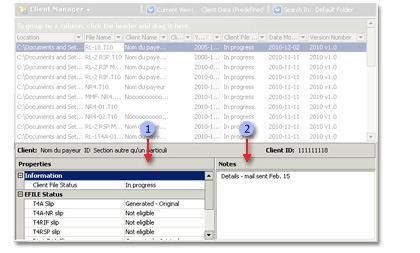
|
|
This section of the properties pane allows you to keep track and manage the different client file statuses. |
|
|
Enter the information about the client file. Taxprep Forms will save the note. |
- Click the
 button located on the left, then click Client Manager.
button located on the left, then click Client Manager. - On the View menu, click Properties Pane.

